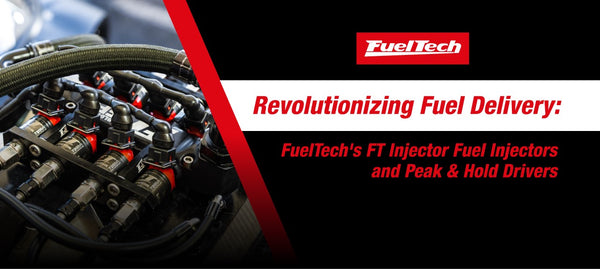How to update your PowerFT ECU
May 29, 2020
1. Go to our website www.fueltech.net.
2. Go to the support tab and click software.
3. Click 👉 FT600/FT550/FT500/FT500LITE/FT450 - FTManager
4. After you download the most recent version it will open the FT Manager Software.
5. Connect your ECU to your Laptop.
6. Click TOOLS.
7. Next, click the blue button labelled ECU Updater.
8. Make sure your Laptop has full battery and the charger connected.
9. You will get this pop up in the middle of your screen where you can click UPDATE.
10. Let the update finish and enjoy all the new features from the newest FT Manager version!
Also in Articles
Quick Links
Contact Us
Stay Connected
Sign up to get the latest on sales, new releases and more!
© 2024 FuelTech USA. All Rights Reserved.